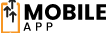In today’s world, QR codes are everywhere. They make it easy to link the physical and digital worlds. Whether you’re a business or just someone who wants to share info, knowing how to make QR codes is useful. This guide will show you how to create QR codes, from the basics to advanced uses.
QR codes have changed how we get information. They let us quickly access things like website links, contact info, event details, and even mobile payments. Just scan a QR code with your phone, and you’re there. It’s a simple, effective way to share lots of things.
Key Takeaways
- Understand the fundamental purpose and benefits of QR codes
- Explore the different types of information that can be stored in QR codes
- Discover the evolution of QR technology and its growing presence in daily life
- Learn about the various tools and methods available for generating QR codes
- Gain insights into the step-by-step process of creating QR codes
Understanding QR Code Basics and Their Purpose
QR codes are now a big part of our lives. They change how we get and share info. These square barcodes hold lots of data that we can scan with our phones. They can store everything from product info to tickets.
Types of Information QR Codes Can Store
QR codes can hold many types of data, including:
- Website URLs
- Contact information (phone numbers, email addresses, social media profiles)
- Calendar event details
- Text messages and SMS content
- Geographic coordinates (for location-based services)
- Product information and digital product catalogs
- Payment information (for secure mobile transactions)
The Evolution of QR Technology
QR codes started in 1994 by Denso Wave in Japan. They were first used in cars. Now, they’re everywhere in QR code applications and QR code marketing. Smartphones made them easy to use.
Common Uses in Daily Life
QR codes are used in many ways today. They help us find product info and pay without touching. They also help us get into events and share our contact info.
| QR Code Application | Description |
|---|---|
| Retail and e-Commerce | Provide product details, access online reviews, and facilitate seamless mobile transactions. |
| Event Management | Enable contactless ticket scanning, registration, and access to event-related content. |
| Digital Marketing | Integrate QR codes into print and digital materials to drive traffic to websites, social media, and promotional offers. |
| Healthcare and Pharmaceutical | Improve medication adherence, provide access to patient information, and facilitate contactless check-ins. |
As tech keeps getting better, QR codes will have even more uses. They will change how we share and get info every day.
How do I generate QR?
Creating a QR code is easy and quick. You can share websites, contact info, or digital content with QR codes. These tools make it simple to create a scannable code for various uses.
To make a QR code, follow these steps:
- Decide what info you want to encode, like a website or text.
- Choose a QR code generator tool that fits your needs.
- Enter your info and customize the QR code’s look, if you want.
- Check the QR code to make sure it looks right.
- Save the QR code in a format like PNG or SVG for use in your projects.
By following these steps, you can make high-quality QR codes. They’re great for sharing info and engaging with your audience. Look for the QR code generator tools that work best for you.
| QR Code Generator | Key Features | Pricing |
|---|---|---|
| QR Code Monkey |
|
Free plan, paid plans starting at $9.99/month |
| Flowcode |
|
Paid plans starting at $49/month |
| Beaconstac |
|
Paid plans starting at $29/month |
“QR codes have become an essential tool for bridging the digital and physical worlds, enabling seamless information sharing and engagement.”
Essential Tools for QR Code Generation
Creating QR codes is now easier than ever. There are many tools and platforms to choose from. Whether you need a quick online solution, a mobile app, or professional software, there’s something for everyone. Let’s look at the key tools for making QR codes simple.
Online QR Generators
Online QR code generators are great for a quick and easy solution. You can add your content, pick a design, and get a QR code instantly. You can then download or share it. Some popular tools include:
- QR Code Generator by Flowcode
- QR Code Monkey
- QR Code Generator by Shopify
Mobile Apps for QR Creation
For those always on the move, mobile apps are perfect. They let you create QR codes anytime, anywhere. They’re great for businesses, event planners, or anyone needing dynamic QR codes. Some top apps are:
- QR Code Reader & Creator by Scan
- QR Code Generator by Kaspersky
- QR Code Studio by Barcodes, Inc.
Professional Software Solutions
For those needing more features, professional software is the way to go. These tools offer advanced QR code management and customization. They also have analytics and marketing integrations. Some top software includes:
| Software | Key Features | Pricing |
|---|---|---|
| Beaconstac | Dynamic QR codes, analytics, marketing integrations | Starting at $29/month |
| Scanova | Customizable QR codes, tracking and analytics, API integration | Starting at $19/month |
| Qrtiger | Advanced QR code design, tracking, and reporting tools | Starting at $15/month |
Whether you need something simple or advanced, there’s a tool for you. These tools make creating QR codes easy and effective.
Step-by-Step QR Code Creation Process
Making your own QR code is easy and quick. This guide will help you through the QR code creation steps, no matter your experience level.
- Decide what information you want in your QR code. This could be a website link, your contact info, or event details.
- Pick a QR code generator online or a mobile app that fits your needs. Free versions are available, but paid ones offer more options.
- Enter the info you want to encode into the generator. It’s usually a simple text field.
- Make your QR code look good by choosing colors, patterns, or logos that match your brand.
- Generate and download your QR code in a format like PNG or SVG.
- Scan the QR code with your phone to check if it works right.
By following these steps, you can make a QR code design that looks great and works well. It’s perfect for marketing, sharing info, or other uses.

“QR codes have become an essential tool for connecting the physical and digital worlds. With just a quick scan, you can unlock a world of information and opportunities.”
With a bit of practice, you’ll get good at making QR codes. Always test them before using them to make sure they work right and give a good experience.
Choosing the Right QR Code Format
Choosing between static and dynamic QR codes is key. It affects how well your QR code works. Knowing the differences helps pick the best format for you.
Static vs. Dynamic QR Codes
Static QR codes have a fixed URL or info. They’re simple to make and can be used on many things. But, you need a new QR code for any changes.
Dynamic QR codes are more flexible. They link to a URL that can change without making a new QR code. This is great for marketing, where you might need to update links or content.
Color and Design Options
You can make QR codes in many colors, not just black and white. You can match your brand’s colors. This makes your QR code look good and fit your marketing.
Size and Resolution Requirements
The size and quality of your QR code matter a lot. It needs to be big enough to scan easily but not too big. It also needs to be high quality for scanning, even when small.
Understanding static and dynamic QR codes and design and size needs helps. You can then make QR codes that meet your business or marketing goals.
Best Practices for QR Code Design
Making a great QR code is key for your marketing success. Follow the best design practices to make QR codes that look good and work well. Here are some important tips for designing your QR codes.
Optimal Contrast and Clarity
Make sure the QR code stands out against its background. Dark codes on light backgrounds or light codes on dark backgrounds are best. Stay away from complex patterns or gradients that can mess up scanning.
Branding Integration
Match your QR code with your brand’s look, like logos and colors. This makes your QR code look professional and ties it to your brand. But don’t cover up the QR code, as it needs to be clear for scanning.
Optimal Positioning
- Put your QR code where it’s easy to find and scan.
- Think about where your QR code will be, like on products or in ads. Make sure it’s clear and not blocked.
- Give users a reason to scan it by adding a call-to-action.
By using these QR code design and QR code marketing tips, you can make QR codes that look good and work well. They will help you reach your audience and achieve your marketing goals.

“QR codes are a powerful tool, but their success hinges on thoughtful design and strategic placement.” – John Smith, Marketing Strategist
QR Code Marketing Strategies and Implementation
QR codes are a powerful tool for marketing. They can boost engagement and help you reach your goals. By using QR codes, you can connect with your audience and see how well your campaigns are doing.
Integration with Marketing Materials
Adding QR codes to your marketing stuff like brochures and business cards is smart. It lets people easily access your digital content. QR codes can link to your website, offer special deals, or give more info about your products.
Tracking Campaign Performance
QR codes are great for tracking how well your marketing works. With dynamic QR codes, you can see who’s scanning them and what they do next. QR code tracking helps you understand your campaign’s success and make it better.
Success Stories and Case Studies
Many businesses have seen big wins with QR code marketing. They’ve gotten more website visitors, better customer experiences, and even more sales. Looking at these success stories can help you come up with your own QR code analytics and plans.
| Industry | QR Code Application | Key Results |
|---|---|---|
| Retail | Linking in-store QR codes to product information and online ordering | 20% increase in online sales, improved customer engagement |
| Hospitality | Enabling contactless menus and digital payments via QR codes | Reduced wait times, enhanced customer satisfaction |
| Event Management | Incorporating QR codes for event registration, ticketing, and digital content access | Streamlined check-in process, increased attendee engagement |
By using QR code marketing smartly, tracking your results, and learning from others, you can get the most out of this technology. It can help you achieve your marketing goals and improve your overall efforts.
Security Considerations and Data Protection
QR codes are everywhere now, and we need to talk about their security. They’re handy, but they also come with risks. Businesses and people need to know how to keep their data safe.
One big worry is QR code tampering. Bad guys might swap out real QR codes with fake ones. These fake codes could send you to bad websites or apps. To fight this, using dynamic QR codes that can be tracked is key.
- Use dynamic QR codes to track and watch for any bad changes.
- Teach people to check where QR codes come from before scanning them.
- Check and update QR codes in public places often to keep them safe.
Another big issue is data breaches and QR code tracking. QR codes can hold a lot of personal info. If this info gets into the wrong hands, it can cause big problems. To keep data safe, strong encryption and access controls are needed.
- Encrypt sensitive QR code data with top encryption methods.
- Only put in QR codes what you really need to.
- Be clear about your privacy policies and get consent for personal data.
By focusing on these security points and protecting data well, we can enjoy QR codes safely. This way, both businesses and people can stay secure.
Testing and Optimizing QR Code Performance
It’s important to make sure your QR codes work well everywhere. Knowing how distance and light affect them helps a lot. Also, choosing the right error correction level is key for a smooth user experience.
Scanning Distance and Lighting Conditions
The distance and light around a QR code matter a lot for scanning. Try different distances to find the best one for your QR codes. Also, add design elements that help them stand out in any light.
Error Correction Levels
QR codes have different error correction levels. These levels help fix damaged or hidden parts of the code. Picking the right level ensures your QR codes work well on many devices and in various situations.
Cross-Platform Compatibility
Your QR codes should work with many QR code readers and platforms. Test them on different phones, operating systems, and apps. This helps find and fix any problems, making sure users have a great experience.