Create QR Codes Easily | Free QR Code Generator
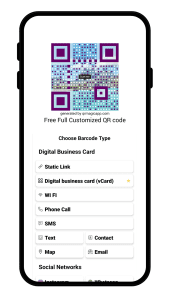
Ever wondered about those black-and-white squares everywhere? Now you can make your own with a free QR code generator. But what are QR codes, and how can they help you? Let’s explore how to create them easily!
QR codes, or Quick Response codes, are barcodes that hold lots of info. They can store website links, contact details, or even big documents. They’re popular because they’re easy to use and have many uses. QR codes can boost your marketing, share info quickly, or connect with your audience in new ways.
Creating your own QR codes is easy and free. You don't need to know how to code or spend a lot of money. These tools make it simple for anyone to use QR codes in their projects.
Key Takeaways:
- QR codes are versatile two-dimensional barcodes that can store various types of information
- Free QR code generators make it easy for anyone to create custom QR codes without coding knowledge or expensive software
- QR codes have a wide range of applications, from marketing and customer engagement to information sharing
- Using a QR code creation tool is a cost-effective and convenient way to integrate QR codes into your projects
- Customizing your QR codes with design options and branding opportunities can enhance their effectiveness and visual appeal
What is a QR Code?
QR codes, short for Quick Response codes, are now everywhere. They are a handy way to share and store info. These codes are made of black squares on a white background. They can be scanned by phones and special readers.
Understanding the Basics of QR Codes
Denso Wave, a Toyota company, created QR codes in 1994. They were first used to track car parts. Now, they're used in marketing, ads, and sharing info.
QR codes can hold a lot of data in a small space. The black and white squares represent binary data. This data can be read by scanners to show the info stored in the code. QR codes can hold different kinds of data, like:
- Website URLs
- Contact information (vCards)
- Plain text
- Phone numbers
- Email addresses
- Geographic coordinates
How QR Codes Work
Scanning a QR code is easy. A smartphone camera or a QR code reader captures the code's image. Then, it decodes the binary data to show the stored info.
QR codes can still work even if they're damaged. This is because they have error correction. The level of correction depends on the data's importance and size.
QR codes have revolutionized the way we access and share information, bridging the gap between the physical and digital worlds.
With smartphones everywhere, QR codes are very useful. They offer quick access to info without typing or searching.
Benefits of Using a QR Code Generator
Using a QR code generator brings many benefits for both businesses and individuals. It makes creating QR codes easy and fast, saving you time and effort. Let's look at the main advantages of using a QR code generator and how it can change your QR code experience.
Convenience and Ease of Use
One big plus of QR code generators is how easy they are to use. With just a few clicks, you can make professional QR codes without needing to know how to design. Most generators have simple interfaces where you can add your info, like a website or contact details, and get a QR code right away.
This makes creating QR codes simple for everyone. You don't need to use complicated software or learn new skills.
Cost-Effective Solution
Choosing a QR code generator is also smart for your wallet. Many offer free plans or cheap subscriptions. This means you can make QR codes without spending a lot of money.
Using a free generator helps avoid the costs of hiring a designer or buying expensive software. This is especially good for small businesses and startups that need to save money but still want quality results.
Versatility in Application
QR codes are very flexible and useful in many areas. They're great for marketing, customer engagement, and sharing information. A QR code generator lets you make codes for lots of things, like linking to websites or sharing social media profiles.
This flexibility lets businesses use QR codes in new and creative ways. It helps improve their marketing and customer service.
| Benefit | Description |
|---|---|
| Convenience | Easy to use, no technical skills required |
| Cost-Effective | Free or affordable options available |
| Versatility | Applicable across various industries and purposes |
By using a QR code generator, businesses can make QR code creation easier, save money, and explore new ways to connect with their audience. Whether you're a small startup or a big company, a QR code generator is a useful tool. It helps you create, customize, and use QR codes efficiently.
Types of QR Codes
Understanding the different types of QR codes is key. They fall into two main categories: static and dynamic. Each has its own purpose and benefits. Let's dive into the differences and how to use them effectively.
Static QR Codes
Static QR codes are the simplest type. They hold fixed information that can't be changed. They're great for linking to websites, showing text, or sharing contact info.
Static QR codes are easy to make and don't need upkeep. But, they can't be updated. If you need to change the info, you'll have to create a new QR code.
Dynamic QR Codes
Dynamic QR codes are more flexible than static ones. They don't store data directly. Instead, they link to a URL that can change.
This flexibility is a big plus. Marketers can update QR codes without reprinting them. It also lets them track how people interact with the code.
Dynamic QR codes can handle some damage. If a static code gets messed up, it might not work. But dynamic codes can still function if the URL is okay.
| Static QR Codes | Dynamic QR Codes |
|---|---|
| Fixed, unchangeable information | Editable and updatable content |
| Simple and quick to generate | Requires a short URL and QR code management |
| No tracking or analytics | Enables tracking and performance analysis |
| Limited error correction | Higher error correction capability |
Choosing between static and dynamic QR codes depends on your needs. Static codes are good for fixed links. But for flexibility and tracking, go with dynamic codes.
Features to Look for in a QR Code Generator
When picking a QR code generator, look for key features. A user-friendly interface is vital. It lets you make QR codes fast, even if you're new to it. Also, find a generator that lets you customize your QR codes with logos, colors, and designs.
It's also important to have both static and dynamic QR code options. Static codes are good for simple info. Dynamic codes can change without changing the code itself. This is great for long-term campaigns or when needs change.
"A versatile QR code generator should offer a range of features to support your marketing efforts, from customization options to advanced tracking and analytics capabilities."
Features like QR code tracking and analytics give you insights. You can see how many scans, what devices, and where they are. This helps you improve your QR code strategy and make better decisions.
| Feature | Benefit |
|---|---|
| User-friendly interface | Easy to create QR codes, even for beginners |
| Customization options | Add logos, colors, and unique designs to align with branding |
| Static and dynamic QR codes | Flexibility to create codes for various purposes |
| Tracking and analytics | Gain insights into user engagement and campaign performance |
When looking at QR code generator features, remember these important ones:
- Ease of use and user-friendly interface
- Customization options for design and branding
- Ability to create both static and dynamic QR codes
- Advanced tracking and analytics capabilities
By picking a QR code generator with these features, you'll make effective, attractive QR codes. They'll help engage people and meet your marketing goals.
How to Use a Free QR Code Generator
Using a free QR code generator is easy. Just follow a few simple steps. You'll learn how to make qr codes quickly. Plus, you'll get tips on making them look good and work well.
Step-by-Step Guide
To start, just follow these steps:
- Find a good QR code generator like QRCodeChimp or QR Code Generator.
- Pick the kind of QR code you need, like a URL or text.
- Put in the info you want, like a website or contact details.
- Make your QR code look nice by picking colors, adding logos, or changing sizes.
- Make the QR code and save it as a PNG or SVG.
- Check the QR code works by scanning it with a phone or scanner.
Tips for Creating Effective QR Codes
To make sure your QR codes work well, remember these tips:
- Use colors that stand out, like black and white, for better scanning.
- Make your QR code big enough, at least 2 x 2 inches for prints.
- Put a call-to-action near the QR code to get people to scan it.
- Place the QR code where it's easy to find, like on products or ads.
- Avoid putting QR codes on things that might mess up the scan, like curves or shiny surfaces.
Follow these tips and use a good QR code generator. You'll make QR codes that grab attention and bring people to your content.
"QR codes make it easy to link the real world to the digital one. They help businesses connect with customers and share info."
| QR Code Generator | Customization Options | Analytics |
|---|---|---|
| QRCodeChimp | Color, logo, size, format | Scans, location, device |
| QR Code Generator | Color, logo, size, error correction | Scans, location, time |
| Visualead | Design templates, logo, CTA | Scans, engagement, demographics |
Choose a QR code generator with lots of options and analytics. This way, you can make codes that look great and track how well they do.
Customizing Your QR Codes
Customizing QR codes is key to making them stand out. A well-designed QR code can grab attention and leave a lasting impression. Let's explore the various design options and branding opportunities available to you.
Design Options
Today, QR codes don't have to be plain. With advanced tools, you can create visually appealing codes that reflect your brand. Some popular design options include:
- Color selection: Choose colors that match your brand palette or create eye-catching contrasts.
- Logo integration: Incorporate your company logo or icon into the center of the QR code for instant recognition.
- Shape modification: Experiment with different shapes, such as rounded corners or organic forms, to make your QR code unique.
- Background images: Place your QR code over a relevant background image to create a cohesive and engaging design.
By using these design options, you can make QR codes that are both functional and part of your brand's visual identity.
Branding Opportunities
QR codes are great for branding and increasing visibility. When you create custom QR codes that align with your brand, you can:
- Reinforce brand consistency: Use your brand colors, logos, and fonts to create QR codes that are instantly recognizable and consistent with your overall branding.
- Increase brand awareness: By placing your branded QR codes on various marketing materials, such as product packaging, flyers, or business cards, you can increase your brand's visibility and reach a wider audience.
- Enhance customer engagement: Encourage customers to scan your QR codes by offering exclusive content, discounts, or interactive experiences, fostering a stronger connection between your brand and your audience.
To showcase the potential of branded QR codes, let's look at a few examples:
| Brand | QR Code Design | Application |
|---|---|---|
| Starbucks | Green QR code with Starbucks logo | Mobile app download and loyalty program |
| Nike | Black QR code with Nike swoosh | Product information and exclusive content |
| Coca-Cola | Red QR code with Coca-Cola logo | Augmented reality experience and promotions |
By using qr code customization and branding opportunities, you can create QR codes that drive engagement and conversions. They can also strengthen your brand identity and leave a lasting impression on your audience.
Tracking and Analyzing QR Code Performance
Using QR codes in your marketing is smart. But, you must track and analyze their performance. This helps you see how well they work and make better choices.
Importance of QR Code Analytics
QR code analytics are key to knowing how people use your QR codes. By looking at qr code performance metrics, you learn about user behavior. This includes how many scans, where they are, and what devices are used.
Dynamic QR codes offer more tracking options. Unlike static ones, you can change their link after they're printed. This lets you update content and track more details without reprinting.
Metrics to Monitor
When checking your QR code's performance, focus on these metrics:
| Metric | Description | Importance |
|---|---|---|
| Scan Rate | The total number of scans over a given time period | Measures the overall engagement and popularity of your QR code |
| Unique Visitors | The number of individual users who scanned the QR code | Helps determine the reach and effectiveness of your campaign |
| Scan Location | The geographic locations where scans occurred | Provides insights into regional engagement and targeting opportunities |
| Device Type | The devices used to scan the QR code (e.g., smartphones, tablets) | Informs optimization decisions for mobile-friendliness and user experience |
| Conversion Rate | The percentage of users who completed a desired action after scanning | Measures the effectiveness of your QR code in driving specific goals |
By watching these qr code analytics closely, you understand your QR codes better. This helps you make smart choices to improve your campaigns. Regular checks let you spot areas to get better, try new things, and fine-tune your QR code plans.
QR code tracking and analytics are essential for businesses looking to leverage the power of QR codes in their marketing efforts. By harnessing the insights provided by these tools, companies can create more effective and engaging QR code experiences for their target audience.
Use Cases for QR Codes
QR codes are getting more popular because they're versatile and easy to use. They can be used in many ways, helping businesses and groups reach their audience in new ways. Let's look at some common uses for QR codes and how they help different industries.
Marketing and Advertising
QR codes are great for marketing and ads. They can be added to print ads, billboards, or product packaging. This makes it easy for people to visit a website, landing page, or social media profiles.
It helps connect offline and online marketing. QR codes also let businesses share extra info or special content. This makes the customer experience better.
Customer Engagement
QR codes can also boost customer engagement. For example, a restaurant can put a QR code on their menu. This lets customers see a digital menu, order, or even pay with their phone.
Stores can use QR codes to share product info, reviews, or special deals. This encourages customers to interact more with the brand. Using QR codes this way helps build stronger customer relationships and loyalty.
Information Sharing
QR codes are also good for sharing information. They can make it easy to access important details, like product info, event schedules, or educational resources.
A museum could use QR codes near exhibits. This lets visitors scan and get more info about the art or artifacts. At a conference, QR codes on badges can give attendees quick access to the schedule, speaker bios, or maps.
By using QR codes for sharing info, businesses and groups can make it easier to get information out. They ensure their audience has the latest and most relevant content.
FAQ
What is a QR code?
A QR code, or Quick Response code, is a two-dimensional barcode. It can be scanned with a smartphone camera or a dedicated reader. It has black squares on a white background and stores info like URLs, contact details, or text.
How do I create a QR code?
To create a QR code, use a free online generator. Choose the type of QR code you need, enter your data, and pick a design. The generator will give you the code to download and use.
What are the benefits of using a QR code generator?
QR code generators are convenient and cost-effective. They let you create codes easily without needing special knowledge or expensive software. They're useful in many fields, like marketing and sharing info.
What's the difference between static and dynamic QR codes?
Static QR codes have fixed info that can't be changed. Dynamic QR codes can be edited after they're made. Dynamic codes also track user activity and campaign success.
Can I customize the design of my QR code?
Yes, most generators let you customize QR codes. You can add logos, colors, and designs. This makes your QR code more appealing and helps match your brand.
How can I track the performance of my QR codes?
To track your QR codes, use dynamic ones. They let you change data and track analytics. This shows how users interact with your codes, helping you improve your marketing.
What are some common use cases for QR codes?
QR codes are used in marketing, customer engagement, and sharing info. In marketing, they can boost brand awareness and track offline campaigns. For customers, they offer exclusive content and discounts. For sharing, they provide quick access to product info and more.