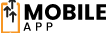In today’s world, QR codes are everywhere. They’ve grown from simple inventory tools to carry lots of information. You can use them to visit websites, share contacts, or get discounts. Knowing how to scan QR codes quickly is very useful.
This guide will show you how to scan QR codes. You’ll learn about their uses and how to use them on your phone or other devices. By the end, you’ll know how to use QR codes easily in your daily life.
Key Takeaways
- Understand the basic structure and evolution of QR codes from traditional barcodes
- Explore the diverse applications of QR codes in our daily lives
- Learn the essential requirements and best practices for effective QR code scanning
- Discover the differences between built-in QR readers and third-party scanner apps
- Troubleshoot common issues and ensure the security of QR code scanning
Understanding QR Codes and Their Modern Applications
QR codes, or Quick Response codes, are everywhere in our digital lives. These square barcodes hold lots of information. You can scan them with a mobile QR code reader or a smartphone’s camera.
They’re used in marketing and for contactless payments. QR codes change how we interact with our surroundings.
Types of Information Stored in QR Codes
QR codes can hold different types of data. This includes website URLs, contact info, calendar events, and mobile payments. Their versatility makes them useful for both businesses and individuals.
Evolution from Barcodes to QR Technology
QR codes started in the 1990s as an upgrade from traditional barcodes. Barcodes could only hold a bit of data. But QR codes can store much more, making them better for digital use.
Common Use Cases in Daily Life
- Contactless payments and mobile wallets
- Access to product information and digital content
- Event registration and ticketing
- Sharing contact information and social media profiles
- Tracking and logistics management
QR code scanning is becoming more common. These unique codes are now a big part of our daily lives. They make tasks easier and improve our digital experiences.
“QR codes have revolutionized the way we access information and complete transactions on the go.”
Essential Requirements for QR Code Scanning
To scan smartphone QR codes well, you need a few key things. First, your smartphone must have a camera that can read QR codes. Most phones, whether iOS or Android, can do this. But, older phones or those with basic cameras might need a special mobile QR code reader app.
Also, your phone’s operating system should be the latest version. Both iOS and Android have built-in QR code scanning in recent updates. This makes scanning easier and often means you don’t need extra apps. Keeping your device’s software up-to-date ensures the best QR code scanning experience.
| Requirement | Explanation |
|---|---|
| Smartphone Camera | Your smartphone must have a camera that supports QR code scanning. Most modern devices have this feature built-in. |
| Operating System | Your smartphone’s operating system (iOS or Android) should be up-to-date to take advantage of the latest QR code scanning capabilities. |
| QR Code Reader App | For older devices or those with limited camera features, you may need to download a dedicated QR code reader app to enhance the scanning experience. |
By making sure your smartphone meets these needs, you can fully use QR code scanning. This makes it easy to use this technology every day.
Can you take a picture of a QR code and use it?
QR codes are everywhere today, from product packaging to ads. Many ask if you can take a picture of a QR code and use it later. Yes, you can, but there are some things to keep in mind.
Storing QR Code Images for Later Use
By taking a clear photo of a QR code, you can save it for later. This is handy if you find a QR code you want to scan but can’t right then. Saving the image lets you scan it whenever you’re ready.
Limitations of QR Code Photos
While taking a QR code photo is useful, there are limits. Poor image quality can make it hard for scanners to read. Also, the lighting and camera angle can affect how well the code is seen.
Best Practices for QR Code Image Capture
- Make sure the QR code is well-lit and sharp in your photo.
- Stand directly over the QR code to avoid skewed angles.
- Use a high-resolution camera setting for a clear image.
- Avoid taking photos through reflective surfaces to prevent distortion.
By following these tips, you can improve your chances of scanning a QR code photo later. Remember, scanning the code directly is usually best for the latest info.
Built-in QR Readers vs. Third-Party Scanner Apps
Smartphone users have two main options for mobile QR code scanning: built-in readers or third-party apps. Each has its own benefits and drawbacks. Users need to decide what works best for their smartphone QR code needs.
Many new smartphones, like the latest iPhones and Androids, have built-in QR code scanning. These native readers are easy to use and don’t need much setup. They can quickly read QR codes without extra software.
Third-party QR code scanner apps, however, offer more features. They can save and organize scanned codes and connect to online services. Some apps even let you create custom QR codes or track scanned codes.
| Feature | Built-in QR Reader | Third-Party Scanner App |
|---|---|---|
| Ease of Use | Highly intuitive and seamless integration with device | May require more setup, but offer more customization |
| Additional Features | Limited to basic QR code scanning | Offer advanced features like code generation, organization, and analytics |
| Compatibility | Natively supported on most modern smartphones | Available across various mobile platforms and devices |
Choosing between a built-in mobile QR code reader and a third-party app depends on your needs. If you want something simple and quick, the built-in option is great. But if you need more features or control, a third-party app might be better.

Step-by-Step Guide to Scanning QR Codes on Different Devices
In today’s world, QR codes are everywhere. They help us get info on products and sign up for events. This guide will show you how to scan QR codes on your phone or tablet, no matter what you use.
iPhone QR Code Scanning Methods
Apple devices, like iPhones, have a built-in QR code scanner. Just use the Camera app to scan a QR code. You’ll get a notification with the linked content. If your iOS is old, you can download a QR code app from the App Store.
Android Device Scanning Options
Android phones can scan QR codes too. The steps might change based on your device and OS version. Many newer Androids have a QR scanner in the Camera app, like iPhones. Or, you can get a third-party app from the Google Play Store.
Tablet-Specific Scanning Features
Tablets, whether iOS or Android, can scan QR codes. The steps are similar to phones, with built-in cameras or apps. Tablets’ bigger screens make scanning easier, especially for those with vision issues or who like a bigger screen.
Learning to scan QR codes opens up a lot of digital content. Try out different methods and see what you can discover with these handy barcodes.
Troubleshooting Common QR Code Scanning Issues
Scanning QR codes can sometimes be frustrating. But, with the right tips, you can solve common problems. Whether using a mobile QR code reader or your device’s camera, knowing the solutions can help a lot.
Blurry or Unclear QR Codes
Having trouble with blurry QR codes? Here are a few tips:
- Get closer to the QR code. Make sure your camera is focused and the code is in the center of the screen.
- Adjust the lighting. Bright, direct light can cause glare and make the QR code hard to read.
- Clean your camera lens. Smudges or dust can make the QR code blurry.
Incompatible QR Code Formats
Not all QR codes work the same way. Some may not be recognized by your scanner. If this happens, try these steps:
- Download a different QR code scanning app. Look for one that supports more formats.
- Check the QR code provider’s instructions. They might suggest a specific app or method.
- Ask the QR code’s owner about the format. Make sure your device can read it.
Trouble Scanning in Low Light
Scanning QR codes in dim light can be tough. Here’s how to improve:
- Use your device’s flashlight or a nearby light to illuminate the QR code.
- Adjust your camera settings. Increase the exposure or ISO to handle low light.
- Move to a brighter area if you can. This will help the QR code be more visible.
By tackling these common issues, you can easily use QR codes in your daily life. With a bit of troubleshooting and the right app, scanning QR codes will become second nature.

Security Considerations When Scanning QR Codes
QR code scanning is becoming more common in our lives. It’s important to know about the security risks it brings. While it’s convenient, it’s key to know how to spot safe QR codes and protect your privacy on your smartphone.
Identifying Safe vs. Suspicious QR Codes
Not all QR codes are safe. Some can lead to phishing sites or malware. Always scan QR codes from trusted sources like well-known businesses or government sites. Be cautious of QR codes in public places, as they might be tampered with.
- Check the QR code’s surroundings and the context it’s in.
- Don’t scan QR codes from unknown or unsecured sources.
- Trust your instincts if a QR code looks off.
Privacy Protection Measures
Scanning a QR code can share your personal info. To keep your privacy, follow these tips:
- Use a specific QR code scanning app instead of your camera.
- Check the privacy settings of any QR code scanning apps you use.
- Don’t scan QR codes in public to avoid others seeing your screen.
- Watch your device for any odd behavior after scanning a QR code.
By sticking to these security tips, you can safely use QR code scanning without risking your personal info or device security.
Advanced QR Code Scanning Features and Technologies
QR code technology is getting better, with new features and abilities. One big step is the use of augmented reality (AR). Now, QR codes can bring digital content right into the real world.
Dynamic QR codes are another big leap. They can change in real time, unlike static ones. This means businesses can update their QR codes easily. It’s great for marketing, selling tickets, and more.
Smartphones and tablets are getting better at scanning QR codes. They can now automatically find QR codes and scan more than one at a time. They can even scan QR codes from videos. These improvements make using QR codes easier, safer, and more fun.