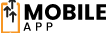In today’s digital world, QR codes are essential for both businesses and individuals. These small, square barcodes can be scanned by smartphones to quickly access lots of information. This includes website links, product details, contact info, and even videos. Creating your own QR code is easy and free, without needing a special app.
This guide will show you how to make QR codes online. It’s perfect for anyone wanting to create QR codes for work, personal use, or marketing. We’ll cover the different types of QR codes, their uses, and how they’ve evolved. Plus, we’ll introduce you to the best free online QR code makers, highlighting their key features and comparing them.
Key Takeaways
- Discover how to create QR codes without using a dedicated mobile app
- Explore the different types of QR codes and their common business applications
- Learn about the latest advancements in QR code technology and its evolution
- Discover the best free online QR code generators and their top features
- Understand the differences between static and dynamic QR codes and when to use each
- Discover tips for customizing your QR codes for better brand recognition
- Explore best practices for maximizing the scannability of your QR codes
Understanding QR Codes: A Quick Overview
QR codes, short for “Quick Response” codes, are everywhere today. They started in the automotive world but now help businesses and people. These two-dimensional barcodes are very useful.
Different Types of QR Codes Explained
QR codes come in two main types: static and dynamic. Static codes have fixed info like a website URL. Dynamic codes can change without making a new one. This makes dynamic codes great for qr code marketing and qr codes for websites.
Common Uses for QR Codes in Business
- Directing customers to a website, online store, or landing page
- Sharing product information, reviews, or demonstrations
- Facilitating mobile payments and contactless transactions
- Providing access to exclusive content, discounts, or loyalty programs
- Streamlining event registration and check-in processes
The Evolution of QR Code Technology
QR codes have changed a lot since the 1990s. Today, they have better security, customization, and analytics. This makes them very useful for qr code marketing and qr codes for websites. Businesses use them to connect with customers and get good results.
How do I create a QR code without an app?
Creating a QR code is easy without a mobile app. You can use online QR code generators from your web browser. No app needed.
An online QR code generator is handy for many uses. You can share contact info, link to websites, or create coupons and tickets. These tools let you customize your QR code with colors, logos, and more.
- Quick and easy QR code creation without downloading any apps
- Access a wide selection of QR code types and functionalities
- Customize the design of your QR code with colors, logos, and more
- Generate and download your QR code in various file formats
Creating a QR code online is great for anyone. It’s simple and doesn’t need special software. Check out the best free QR code generators to start. It’s a powerful way to share info without needing a mobile app.
Best Free Online QR Code Generators in 2024
Creating a QR code is now super easy in our digital world. There are many free online qr code generator tools out there. They help businesses and people make unique QR codes for things like promoting events or tracking products. Let’s look at some top free QR code generators for 2024.
Top Features to Look for in QR Generators
When picking a create qr codes for free tool, think about what you need. Look for options that let you customize, create dynamic QR codes, and track how well your QR codes work.
- Customizable design options to match your brand
- Dynamic QR codes that you can update easily
- Detailed analytics to see how your QR codes are doing
- Works well on many devices and apps
- Easy to use with your marketing and communication plans
Comparison of Popular QR Code Platforms
Let’s compare some top free qr code generator online tools. We’ll look at their features and what they can do:
| Platform | Customization | Dynamic QR Codes | Analytics | Pricing |
|---|---|---|---|---|
| QR Code Monkey | ✓ | ✓ | ✓ | Free, with paid plans |
| Shopify QR Code Generator | ✓ | Limited | ✓ | Free for Shopify users |
| Beaconstac QR Code Generator | ✓ | ✓ | ✓ | Free, with paid plans |
| QR Code Generator by Flowcode | ✓ | ✓ | ✓ | Free, with paid plans |
Think about these features and the free qr code generator options. This will help you choose the best one for your needs and budget.
Step-by-Step Guide to Creating Your First QR Code Online
Making a QR code without an app is now super easy. You can create a QR code for your website or any other use. Many free online tools make it simple and quick. Here, we’ll show you how to make your first QR code with a popular online tool.
- Choose your QR code type: Pick what you want to put in your QR code, like a website URL, contact info, or a file.
- Select an online QR code generator: Go to a trusted QR code generator website and start making your code.
- Enter the desired content: Put in the info you want in your QR code, making sure it’s right and clear.
- Customize the appearance: Use design options to make your QR code look good with your brand’s colors and logo.
- Preview and download: Check your QR code, tweak it if needed, and then save it as an image for use.
Creating QR codes online gives you lots of flexibility and control. You can make, test, and improve your QR codes easily without any special software or apps. This easy method helps your QR codes work better and get more attention.
“QR codes have become an essential tool for businesses and individuals looking to bridge the digital and physical worlds. Creating them online opens up a world of possibilities.”
By following this guide, you’ll soon make your first QR code without an app. It will help boost your marketing, branding, or communication. Enjoy the ease and flexibility of online QR code making and explore its full potential.
Static vs Dynamic QR Codes: Making the Right Choice
Businesses have two main QR code options: static and dynamic. Knowing the differences helps you pick the best one for your needs.
Benefits of Dynamic QR Codes
Dynamic QR codes are more flexible than static ones. You can change their content or link without making a new code. This is great for campaigns that evolve over time. They also track engagement better, helping you improve your strategies.
When to Use Static QR Codes
Static QR codes are simpler and cheaper. They’re good for basic uses like product labels or business cards. They’re also best for printed materials that can’t be updated, like stickers or posters.
Choosing between static and dynamic QR codes depends on your needs and goals. Understanding their strengths and limits helps you make the right choice for your business.
Customizing Your QR Code Design for Brand Recognition
In the world of qr code design and qr code marketing, making it your own is key. Adding your company’s look to the QR code shows your brand’s personality. It makes a strong impression on your audience.
Adding your logo to your QR code is a big step. It looks professional and makes your brand stand out. You can also pick colors that match your brand, making it look great.
You can also add pictures or designs that fit your brand. This could be product images or patterns. It makes your QR code stand out and work well.
It’s important to find the right mix of looks and function. Your QR code should look good but also scan easily. By testing and tweaking, you can make a QR code that shows off your brand well.
“Customizing your QR code is not just about making it look pretty – it’s about creating a lasting impression that aligns with your brand’s identity and resonates with your target audience.”
| Customization Element | Benefit |
|---|---|
| Integrating your logo | Reinforces brand presence and recognition |
| Matching brand color palette | Enhances visual cohesion and brand identity |
| Incorporating relevant imagery or graphics | Adds visual interest and further personalization |

Customizing your QR codes can make them powerful branding tools. They can grab your audience’s attention and get them involved with your products or services. Get creative and let your brand’s personality show in your qr code design and qr code marketing.
QR Code Best Practices for Maximum Scannability
Creating a qr code design that scans well is key. It lets your audience easily get to your content or info. By sticking to best practices for size, resolution, and color, you can make qr codes for free that work well on many devices and in different settings.
Optimal Size and Resolution Guidelines
The size of your QR code matters a lot. Experts say it should be at least 2 inches by 2 inches for printed ones. Also, the resolution should be 300 dpi to keep the image clear.
Think about where your QR code will be seen. QR codes for big outdoor displays need to be bigger. But those for small prints can be smaller.
Color and Contrast Recommendations
- Use high-contrast colors: The QR code should be dark, like black, against a light background, like white or another solid color.
- Avoid busy patterns or images: Busy backgrounds can make the QR code hard to read. So, choose plain, solid colors instead.
- Consider color blindness: Pick color combinations that work for people with color vision issues.
By following these qr code design tips, you can make QR codes that are easy to scan. Whether people are using their phones or seeing them in print, your QR codes will work well.
“Crafting a QR code that is both visually appealing and highly scannable is a crucial step in ensuring your target audience can seamlessly engage with your content.”
Tracking and Analytics for QR Code Campaigns
In today’s fast-paced digital marketing world, tracking your QR code campaigns is key. Using qr code tracking and analytics gives you deep insights. This helps you improve your strategies and boost the success of your QR code projects.
Dynamic qr codes offer a big advantage: they give you real-time data on how people interact with your QR code. By watching scan rates, you can see how much interest your QR code gets. This info helps you find the best places, content, and ways to promote your QR code for more engagement.
Also, with detailed analytics, you can learn more about your users. You can see what devices they use, where they are, and what they do after scanning your QR code. This knowledge helps you make better choices for your campaigns. You can adjust your content to better match what your audience likes and needs.
| Metric | Importance |
|---|---|
| Scan Rate | Measure the overall engagement with your QR code |
| Device Usage | Understand the devices used to access your QR code content |
| Geographical Data | Identify the locations where your QR codes are being scanned |
| Post-Scan Actions | Analyze the actions taken by users after scanning your QR code |
By using qr code tracking and analytics, you can make smart choices for your QR code campaigns. This approach helps you get the most out of your efforts. It keeps you ahead in the marketing game, always improving your campaigns and giving your audience the best experiences.
![]()
Common QR Code Generation Mistakes to Avoid
Using a qr code generator online can boost your business. But, it’s key to steer clear of common errors. These mistakes can lessen the impact of your qr code marketing.
Security Considerations When Creating QR Codes
Security is a big deal with QR codes. Badly made QR codes can expose your customers to harm. Always check the link or content in your QR code. Also, use dynamic QR codes for easy updates.
Testing Before Distribution
- Make sure your QR codes work well on different devices and places.
- Verify that the QR code’s link or content works right.
- Get feedback from people to improve your QR code.
- Keep an eye on how your QR codes do and update them when needed.
| Common QR Code Mistakes | Impact | Best Practices |
|---|---|---|
| Overcomplicated designs | Less scannability and user interest | Keep QR code designs simple and clean |
| Insufficient testing | Bad user experience and wasted marketing | Thoroughly test QR codes before sharing |
| Security vulnerabilities | Possible data breaches and lost customer trust | Use strong security and dynamic QR codes |
Avoid these mistakes and focus on security, testing, and user experience. This way, your qr code generator online will engage users and add value. Taking the time to do it right will benefit your business in the long run.
Integrating QR Codes into Your Marketing Strategy
Businesses are moving online, and QR codes can help a lot. They connect your offline and online worlds. Customers can get lots of info, offers, and fun content with just a scan.
Using qr codes for websites boosts engagement and loyalty. Place them on products, in stores, or printed stuff. This gives customers quick access to product info, special deals, or cool content.
qr code marketing also tracks how people interact with your codes. Dynamic QR codes give detailed analytics. You can see who scans, what they do, and how your campaigns do. This helps you improve your marketing.