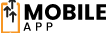In today’s digital world, quick response (QR) codes are everywhere. They make it easy to get info, share stuff, and make things more efficient. Both iOS and Android devices use them, leading to many QR code apps for different needs.
These apps can scan barcodes, create QR codes, and share things without touching. They’re great for businesses and people who want to make things easier.
This article will look at the best QR code apps for iOS and Android. We’ll talk about what they can do, why they’re useful, and how they can help you. Whether you want to improve your digital menus, manage your inventory, or boost your marketing, these apps have what you need.
Key Takeaways
- Discover the best QR code apps for iOS and Android devices
- Explore the benefits of using QR code apps for various applications
- Learn about top QR code reader and generator apps for both platforms
- Understand how QR codes can enhance contactless sharing, digital menus, and payments
- Explore the use of QR codes for inventory management and marketing campaigns
- Gain insights on choosing the right QR code app for your needs
- Stay up-to-date with the latest trends and advancements in QR code technology
Introduction to QR Code Apps
QR code apps are now a big deal in our digital world. They let us scan, make, and manage QR codes easily on our phones or tablets. QR codes are used in many areas, like sharing without touching, digital menus, and payments. They play a big role in our daily lives.
What are QR Code Apps?
QR code apps are special software that makes working with QR codes easy. They let us scan QR codes with our phone’s camera and get instant access to the info inside. This info can be a website, contact details, or a digital coupon. Many apps also let us create and customize our own QR codes.
Benefits of Using QR Code Apps
- Convenient access to QR code content: QR code apps let us quickly get to websites, documents, and more by scanning a QR code.
- Secure and contactless interactions: QR codes help us avoid touching things, making interactions safer and cleaner, especially now.
- Enhanced marketing and engagement: Businesses use QR code apps for marketing, menus, and payments. This helps them connect better with customers.
- Improved inventory management: QR code apps help track and organize products and assets efficiently.
QR codes are getting more common, and QR code apps are key for both people and businesses. They make it easy and flexible to interact with the digital world.
Top QR Code Reader Apps for iOS
QR code reader apps make mobile scanning easy and convenient. They let iOS users quickly scan quick response codes. This opens up a world of information and actions.
Apple’s built-in Camera app is a top choice. It scans QR codes with just a point and shoot. It’s great for those who like simple, easy-to-use apps.
NeoReader is another favorite. It has a user-friendly design for easy scanning. It also tracks history, shares on social media, and creates custom QR codes.
QR Code Reader by Scan is also highly rated. It scans QR codes and other barcodes. Its powerful engine and app integration make it a top pick for iOS users.
These top apps make scanning QR codes easy and efficient on iOS devices. They unlock the full potential of QR codes on the go.
QR Code Apps for Android
QR codes are getting more popular among Android users. These qr code apps have many features. They make it easy to interact with our surroundings. You can scan qr code reader application or create your own quick response code app.
Google Lens is a top choice for Android users. It scans QR codes and does more. You can translate text, identify objects, and shop from your phone. Its easy use and connection with Google services make it essential.
Barcode Scanner by ZXing Team is also popular. It scans QR codes and barcodes easily. It’s perfect for quick information access or transactions on the move.
- Google Lens: Scan QR codes, translate text, and more
- Barcode Scanner by ZXing Team: A user-friendly qr code app for scanning barcodes and QR codes
- QR & Barcode Scanner by Scan: Featuring a clean interface and advanced scanning capabilities
- QR Code Reader by Kaspersky: Includes security features to protect against malicious QR codes
QR code apps offer many benefits. They help you access digital content, make payments, and improve your workflow. These apps are key to unlocking new possibilities. Their features and designs make them essential for your digital tools.
Best QR Code Generator Apps for Android
Android has many QR code generator apps. They help you make custom QR codes for different uses. You can share contacts, link to websites, or create unique codes for marketing.
Features to Look for in QR Code Generator Apps
When picking a QR code generator app for Android, look for these features:
- Design Customization: Personalize your QR codes with colors, logos, and patterns. This makes them more attractive and easy to remember.
- Batch Creation: Choose apps that let you make many QR codes at once. This saves time and makes your work easier.
- Integration with Other Apps: Apps that work with social media, cloud storage, and contact management are great. They make sharing and managing QR codes simpler.
- Contactless Sharing: Some apps have features for easy contactless sharing. This lets you share info or links without touching devices.
| App | Key Features | Pricing |
|---|---|---|
| QR Code Generator – QR Code Maker |
|
Free with in-app purchases |
| QR Code & Barcode Scanner |
|
Free with in-app purchases |
| QR Code Creator – QR Code Scanner |
|
Free with in-app purchases |
By looking at these features and picking the right qr code generator app, you can use QR codes fully. This will help you with contactless sharing and marketing on your Android device.

Contactless Sharing with QR Codes
In today’s world, quick response (QR) codes are a handy tool for sharing info without touching. You can scan them with a QR code app on your phone. This makes sharing data easy and safe.
QR codes are great for sharing contact info. Instead of giving out a business card, you can show a QR code. When scanned, it adds your contact details to the other person’s phone. This method is safe and makes sharing contacts easier.
- QR codes can share website links, event details, and more without typing.
- They’re perfect for events where you can’t touch much, like conferences or trade shows.
- Using quick response codes lets people easily get the info you share, keeping things clean and safe.
QR codes are super useful for sharing without touching. They’re key in today’s world where we want to avoid touching. Look for a QR code app that fits your needs. Then, use it in your daily and work life.
QR Codes for Digital Menus and Payments
QR code apps are changing the game in dining and retail. They make digital menus and payments easy and efficient. This has made the customer experience better than ever.
Advantages of QR Code Menus
QR codes in digital menus bring many benefits. Customers can scan a code to see menus, prices, and images on their phones. This makes ordering faster and dining more enjoyable.
Integrating QR Codes for Payments
QR codes are also great for contactless payments. They offer a safe and easy way to pay, reducing the need for cash and contact. This is good for both customers and businesses in today’s digital world.
| Feature | Benefit |
|---|---|
| Digital Menus | Improved customer experience, reduced wait times, and enhanced efficiency. |
| Contactless Payments | Increased security, convenience, and adaptability to the digital age. |
QR code apps are key in today’s digital age. They help businesses improve their operations and customer experience.
QR Code Apps for Inventory Management
QR code apps are great for businesses looking to improve their inventory management. They use quick response codes to make product labeling, organization, tracking, and reporting easier. This leads to more efficiency and clearness in managing inventory.
One big advantage of QR code apps is how they help with labeling and finding products. By putting unique QR codes on tags or packaging, businesses can quickly scan and get info on each product. This makes it easier to organize and find inventory, saving time and reducing mistakes.
Also, QR code apps make it easy to track and report on inventory in real-time. When products are scanned, the info goes straight to a central database. This gives managers a clear view of stock levels and usage, helping them make better decisions. It helps businesses keep the right products in stock and avoid waste.
| Feature | Benefit |
|---|---|
| Product Labeling | Streamlined identification and organization of inventory |
| Real-Time Tracking | Improved visibility into stock levels and usage patterns |
| Reporting and Analytics | Data-driven decision making for inventory optimization |
Using qr code apps in inventory management can greatly improve a business’s efficiency and accuracy. These tools help with everything from labeling to tracking and reporting. They are a smart and affordable way to make inventory management better in today’s digital world.
Marketing Campaigns with QR Codes
Discover the power of qr code app technology for your marketing campaigns. Quick response (QR) codes are a unique way to connect with your audience. They drive people to your content or campaigns. See how you can use quick response codes in your marketing plans.
Creative QR Code Marketing Ideas
Make your marketing campaigns stand out with these QR code ideas:
- Interactive Print Ads: Add QR codes to your print ads. They can unlock special content, discounts, or fun experiences.
- Social Media Campaigns: Use QR codes in your social media to link to offers, product pages, or behind-the-scenes content.
- Event Engagement: QR codes can make event check-ins easy. They can also share digital brochures or menus.
- Product Packaging: Put QR codes on your product packaging. They can share extra info, tutorials, or even augmented reality experiences.
- In-Store Displays: Place QR codes in your stores to boost online engagement. They can also collect feedback or promote loyalty programs.
The potential of qr code app technology is huge. It can grab your audience’s attention and boost your marketing campaigns. Use quick response codes to make your brand more impactful and keep your customers interested.
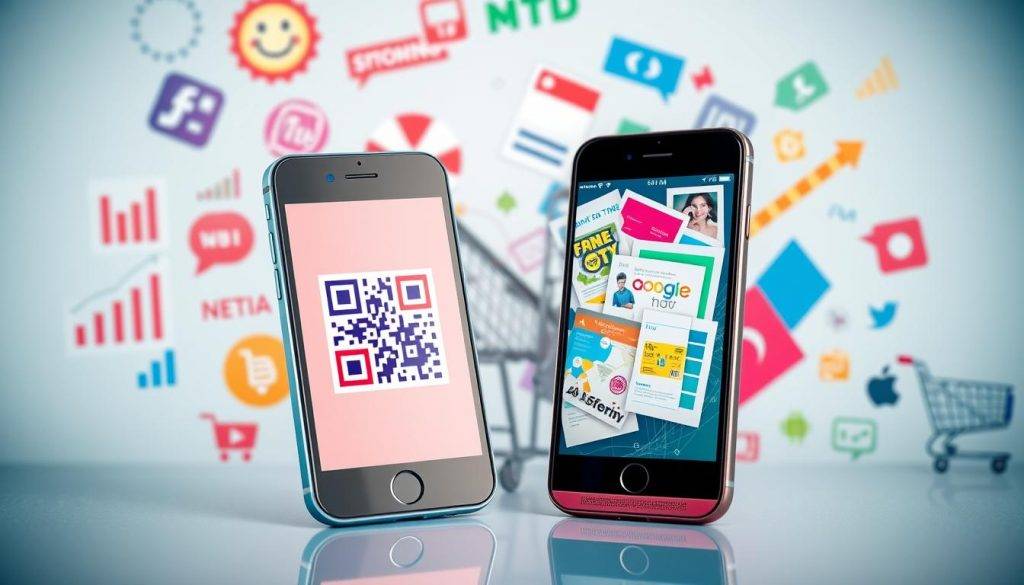
“QR codes have the potential to transform the way we approach marketing and advertising. By seamlessly bridging the physical and digital realms, they offer endless opportunities to surprise and delight our customers.”
Tips for Choosing the Right QR Code App
Choosing the right qr code app can be tough with so many options. It’s important to think about what you need for a smooth mobile scanning experience. Here are some tips to help you pick the best quick response codes app.
Scanning Accuracy and Reliability
When picking a qr code app, check how well it scans codes. Look for apps with high success rates in code recognition. This ensures a smooth and reliable experience.
Code Generation Capabilities
If you want to make your own quick response codes, check the app’s code generation features. Choose an app with lots of customization options. This lets you tailor codes to your needs.
Integration and Compatibility
Think about how the qr code app works with other apps or platforms you use. Seamless integration can make your workflow better and improve the app’s functionality.
User-Friendly Features
Look at the app’s user interface and how easy it is to use. Pick a qr code app that’s intuitive and easy to navigate. This makes scanning and creating codes a breeze.
| Feature | Importance |
|---|---|
| Scanning Accuracy | High |
| Code Generation | Moderate |
| Integration | High |
| User-Friendliness | High |
By focusing on these key factors, you can find a qr code app that fits your needs. It will make your mobile scanning experience better.
Conclusion
QR code apps make it easy to use quick response codes in our daily lives. They help us scan and create QR codes. They also make sharing, digital menus, and managing inventory simple.
Knowing the best QR code apps for iOS and Android helps us use them well. They help us access info quickly, share content easily, and improve business operations. The right app can really change how we use QR codes.
QR code use is getting more popular, and so is mobile scanning. Staying up-to-date with new QR code apps is key. This way, we can use this technology to its fullest potential.