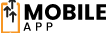In today’s world, QR codes are everywhere, making our lives easier. They help with marketing and even payments. QR code creator apps let people make custom codes for their needs.
These apps are easy to use and packed with features. They help small businesses and event planners a lot. They make it simple to create and manage QR codes.
Key Takeaways
- QR code creator apps offer a convenient and versatile solution for generating custom QR codes
- These apps cater to a wide range of use cases, from marketing and payments to event management and beyond
- Choosing the right QR code creator app can significantly enhance your digital communication and streamline various business processes
- User-friendly interfaces and a diverse set of features make QR code creation accessible to users of all technical proficiencies
- Leveraging the power of QR codes can help businesses and individuals stay ahead in the digital age
Understanding QR Code Technology and Its Evolution
The humble barcode has grown into the amazing QR (Quick Response) code. These two-dimensional barcodes have changed how we deal with digital info. They make sharing easier and more contactless.
From Barcodes to Modern QR Codes
Barcodes started in the 1970s for simple product info and inventory. But, as digital needs grew, so did the need for more. The QR code, born in the mid-1990s, can hold much more. It stores URLs, contact info, and even encrypted data.
How QR Codes Transform Digital Communication
The QR code maker has changed digital talk. These codes link the physical and digital, letting us quickly get info, pay without touching, and share easily. The barcode creator is key for businesses, making interactions smooth and info sharing efficient.
QR codes have changed everything from product labels to digital marketing, and even mobile payments. As tech keeps growing, QR codes will likely play a big role in contactless sharing and digital talks.
Essential Features of Top QR Code Creator Apps
In today’s digital world, personalized QR codes are key for businesses and people. The demand for these codes is growing fast. This has led to many QR code creator apps, each with its own features.
A top QR code app should be able to handle different types of data well. It should let users add things like website links and contact info. Also, having a QR code scanner in the app makes it easy to use and access the data.
Being able to customize QR codes is also important. Users can change colors, shapes, and logos. This makes the codes look better and helps with brand recognition.
| Feature | Importance |
|---|---|
| Data Encoding Capabilities | Enables the creation of dynamic and informative QR codes |
| Integrated QR Code Scanner | Provides a seamless user experience for accessing encoded data |
| Customization Options | Enhances visual appeal and strengthens brand identity |
| Multi-Platform Support | Ensures accessibility and compatibility across various devices |
| User-Friendly Interface | Streamlines the QR code creation process for users of all skill levels |
Great QR code apps work on many devices and systems. This is important because we use different devices every day. It makes sure everyone can use the apps.
The best QR code apps mix data encoding, customization, and user-friendly features well. They make it easy to use and improve digital communication. This helps users get the most out of personalized QR codes.
Leading QR Code Creator App Recommendations
QR codes are getting more popular, and so are the apps to make them. You can find free apps or ones with extra features for a fee. Let’s look at some top QR code apps and what they offer.
Free vs Premium QR Code Solutions
For those watching their budget, there are free apps like QR Code Monkey, QR Code Generator, and Zxing QR Code Generator. They let you make simple QR codes with basic features.
Premium apps like Visualead, Scanova, and Flowcode have more to offer. They have design tools, analytics, and dynamic QR codes. These are great for businesses needing advanced features.
Cross-Platform Compatibility Options
It’s important to pick a QR code app that works on many devices. Apps like QR Code Generator and Flowcode work on web, iOS, and Android. This makes it easy to use QR codes on different devices.
User Interface and Ease of Use
The app’s design and how easy it is to use matter a lot. Apps like Visualead and Scanova are easy to use. They have drag-and-drop tools and templates to help you make QR codes fast.
| App | Free/Premium | Cross-Platform | User Interface |
|---|---|---|---|
| QR Code Monkey | Free | Web | Simple, intuitive |
| Visualead | Premium | Web, iOS, Android | Highly customizable, user-friendly |
| Scanova | Premium | Web | Clean, easy to navigate |
| Flowcode | Premium | Web, iOS, Android | Intuitive, feature-rich |
Choosing a QR code app depends on your needs and budget. Look at the options to find the best qr code generator or quick response code app for you.
Customization Options for Professional QR Codes
In the world of personalized qr codes and qr code maker tools, customization is key. It helps create visually appealing and brand-consistent quick response codes. Advanced QR code generation platforms offer a wide array of customization features. These help businesses and individuals elevate their digital marketing efforts.
One popular customization option is adding logos, icons, or graphical elements to the QR code design. This makes the code more visually striking and reinforces brand recognition. Customers can instantly associate the code with your company or product. Many qr code maker tools provide a simple drag-and-drop interface for seamlessly integrating your brand’s visual assets into the code.
Beyond adding logos, QR code customization extends to adjusting the color palette and geometric shapes of the code itself. Choosing colors that complement your brand’s identity or experimenting with unique geometric patterns can make your personalized qr codes stand out. This captures the attention of your target audience.
| Customization Feature | Benefits |
|---|---|
| Logo Integration | Enhances brand recognition and visual appeal |
| Color Palette Adjustments | Aligns with brand identity and creates a distinctive look |
| Geometric Shape Variations | Adds a unique and memorable design to the QR code |
By leveraging the customization capabilities of advanced qr code maker tools, businesses and individuals can create personalized qr codes. These codes seamlessly integrate with their branding and marketing initiatives. This level of personalization makes the QR codes more visually appealing. It also helps reinforce brand recognition and engagement with your target audience.
Security Measures in QR Code Generation
The use of data encoding and QR code creator apps is growing fast. Keeping sensitive information safe is now a major concern. Top QR code makers use strong security steps to protect your data and keep it from falling into the wrong hands.
Data Protection Standards
Top QR code creator apps follow strict data protection rules. These include:
- Secure Socket Layer (SSL) encryption for safe data sending
- Following GDPR and other data privacy laws
- Having tight access controls and user checks
- Doing regular security checks and updates
Encryption Options for Sensitive Information
For those who need to hide important data in QR codes, many QR code creator apps have special encryption. These include:
- AES (Advanced Encryption Standard) for keeping data safe
- RSA (Rivest-Shamir-Adleman) for secure data sharing
- SHA (Secure Hash Algorithm) for checking data integrity
With these strong security tools, users can make QR codes that protect their private info. They can still enjoy the benefits of this modern tech.
Business Applications and Use Cases
QR codes are a big deal for businesses in many fields. They help with marketing, managing stock, and reaching out to customers. Let’s look at how QR code generator tech is changing the game.
QR codes are great for contactless sharing. Companies use them to share product info, deals, or digital business cards. This makes things easier and safer for everyone.
- Retail stores can show product details, reviews, and even take mobile payments with QR codes.
- Restaurants can put QR codes in menus for easy access to nutrition info or to order food.
- Event planners use QR codes for tickets, making it easier to get in and cutting down on touching things.
QR codes are also useful for keeping track of stock and logistics. They help businesses manage their supply chains better. This means they can find products faster and avoid mistakes.
“QR codes have changed how we share info and connect with customers. They’re key for businesses wanting to improve customer service and work more efficiently.”
As we move more towards digital, QR code generator tech will keep growing. It will open up new ways for businesses to work better, connect with customers, and stay competitive.

Integration Capabilities with Other Platforms
The QR code world is growing fast. Being able to link QR code apps with other platforms is key. This makes QR codes more useful and helps with digital work.
API Access and Development Options
Top qr code creator app options have great API access. This lets developers and companies use QR codes in their apps. With API, users can make QR codes automatically and update content easily.
Third-Party Software Compatibility
Leading quick response code app solutions work well with many other software and platforms. This includes popular tools for work, managing content, and online shops. QR code apps help users work better and give a smooth digital experience.
For instance, users can make QR codes in their design software. They can also add them to websites or online shops. This makes QR codes more useful and widely used.
| Integration Capability | Benefits |
|---|---|
| API Access | Allows for automated QR code creation, dynamic content updates, and integration into custom applications. |
| Third-Party Software Compatibility | Enables seamless integration with productivity suites, content management systems, e-commerce platforms, and more, streamlining digital workflows. |
Using the best qr code creator app options opens up new chances. It helps businesses and people improve their digital work. They can give better QR code experiences to their audience.
QR Code Analytics and Tracking Features
Businesses and marketers are using qr code scanner technology more and more. They need strong analytics and tracking features. Top qr code creator apps now have tools to measure how well QR code campaigns work.
Tracking data encoding scans and user actions is key. Businesses can see how many scans they get. This helps them know if their QR codes are working well and how to make them better.
Some QR code apps give detailed reports on who scans the codes and where they are. This helps businesses make their content and campaigns better fit what their audience likes.
Also, some QR code solutions work with web analytics platforms. This lets businesses track what users do online after scanning their codes. This information helps make important marketing and sales choices, leading to better results.

Using the analytics and tracking features of top QR code apps gives businesses a lot of useful information. This helps them make qr code scanner strategies that really work and bring in results.
Best Practices for QR Code Design and Implementation
Making effective personalized qr codes is key for digital engagement. To get the most out of your QR codes, follow these design and implementation tips.
Size and Placement Guidelines
The right size for your QR code depends on its use. It should be big enough to scan easily but not too large. For print, aim for 2 inches by 2 inches. Adjust for digital screens.
Where you place your QR code matters too. Put it in a spot that’s easy to find and scan.
Error Correction Levels
QR codes can handle damage and still scan thanks to error correction. There are four levels: Low, Medium, Quartile, and High. Each level offers more protection.
When making personalized qr codes, think about where they’ll be used. Choose the right error correction level for reliable scans.
| Error Correction Level | Correction Capacity |
|---|---|
| Low (L) | 7% of the code can be restored |
| Medium (M) | 15% of the code can be restored |
| Quartile (Q) | 25% of the code can be restored |
| High (H) | 30% of the code can be restored |
By using these tips for personalized qr codes and qr code makers, you can make engaging QR codes. They will help you connect with your audience and encourage interaction.
Common Troubleshooting and Support Resources
Starting your QR code journey can have its ups and downs. But don’t worry! Top qr code creator app providers have your back. They offer detailed help and support to make your experience smooth.
Scanning QR codes can sometimes be tricky. It might be because of low image quality or app issues. Luckily, many qr code creator app sites have guides to help you fix these problems.
- Make sure your QR code is big and has good contrast for easy scanning.
- Check that your QR code isn’t distorted or blocked.
- Ensure your device’s camera and qr code scanner app are updated and work well with your QR code.
If you hit a snag, the best qr code creator app providers have great customer support. They offer email, live chat, or a knowledge base. If you need help, just ask. They’ll solve your problem and make sure you can use your QR codes without trouble.
| QR Code Creator App | Troubleshooting Resources | Customer Support Options |
|---|---|---|
| Bitly |
|
|
| QR Code Monkey |
|
|
| Flowcode |
|
|
Having a good customer support team is key when working with QR codes. Pick a qr code creator app that values your success and helps you overcome any hurdles.
Conclusion
QR code technology has grown a lot since its start. Now, top qr code generator and quick response code app solutions offer many features. They meet the needs of both individuals and businesses.
We’ve looked at the key features and top picks for QR code creator apps. You now know how QR codes have evolved. This knowledge helps you choose the best app for your digital needs.
QR codes are great because they connect the physical and digital worlds. They make sharing information easy and engaging. By using QR codes, you can make your life or work easier. Check out the many qr code generator and quick response code app options. See how they can change how you connect and share online.