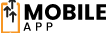In today’s world, QR codes are everywhere. They make it easy to connect the physical and digital worlds. You might see them on products, posters, or menus. Knowing how to scan these codes is now a must-have skill.
This guide will teach you everything about QR code scanning. You’ll learn how to use this technology easily and effectively.
Key Takeaways
- Understand the basics of QR codes and how they differ from traditional barcodes
- Discover the diverse applications of QR codes in our daily lives
- Learn about the essential tools and techniques for reading QR codes on your smartphone
- Explore the built-in QR code scanning capabilities of modern mobile devices
- Uncover tips for safe and effective QR code scanning to protect your digital security
Understanding QR Codes: A Quick Introduction
QR codes are everywhere, making it easy to get information and connect online. These square barcodes are more than a new version of traditional barcodes. They are a qr code technology that changes how we interact with the world.
What Makes QR Codes Different from Barcodes
QR codes can store more data than barcodes, like text, links, and multimedia. They can be scanned from any angle, making them easier to use than traditional barcodes.
Common Uses of QR Codes in Daily Life
- Making contactless payments and accessing digital loyalty programs
- Sharing digital business cards and contact information
- Accessing product information, instructions, and reviews
- Unlocking exclusive content, discounts, or promotional offers
- Navigating to specific websites or downloading mobile apps
The Structure of a QR Code Explained
A QR code’s core is its visual pattern of black dots on a white background. This pattern holds the data, which devices can scan and read. The dots’ arrangement and extra features ensure accurate and efficient reading, making QR codes a key tool in our digital lives.
Essential Tools for Reading QR Codes
In today’s world, scanning QR codes is a big part of our lives. We use them to get product info, share contacts, and find online content. Luckily, there are many tools to help you read these codes quickly and easily.
Smartphones and Tablets: The Versatile Scanners
Smartphones and tablets are the most common tools for scanning QR codes. They come with camera apps and qr code scanner app options. Many phones can even scan QR codes automatically, without extra software.
Dedicated Scanning Devices
If you need more advanced barcode scanning, there are special devices. These handheld scanners have better optics and decoding. They’re great for work or industrial settings where accuracy is key.
| Device Type | Key Features | Advantages |
|---|---|---|
| Smartphones and Tablets |
|
|
| Dedicated Scanning Devices |
|
|
Choosing the right tool for reading QR codes is important. Knowing what your device can do helps you use it well. By learning about qr code scanner app options and scanning techniques, you can make the most of these codes in your daily life.
How Can I Read QR Code: Step-by-Step Guide
Scanning QR codes is easy and quick. It lets you access lots of digital content. Whether it’s a website, payment, or more info, knowing how to scan QR codes is key. Here’s a detailed guide to help you.
Preparing Your Device
First, make sure your device’s camera works well. Most phones and tablets can scan QR codes without apps. But, if yours can’t, just download a good QR code scanner app from your app store.
Positioning and Scanning Techniques
Get your device ready, then place the QR code in the camera’s viewfinder. It should be bright and clear. Move your device a bit until the QR code is sharp and in focus. Don’t tilt or rotate your device, as it might mess up the scan.
When the QR code is right, your device will read it. It might ask you to do something next, like open a website or make a payment.
Troubleshooting Common Scanning Issues
Having trouble scanning a QR code? Try these fixes:
- Make sure the QR code is clean and clear.
- Check the light and adjust your device’s position.
- Make sure your camera is working and not blocked.
- If using an app, update it and check it’s compatible.
- Try scanning from a different angle or distance.
By following these tips, you’ll easily read QR codes and discover all they offer.
Best QR Code Scanner Apps for Smartphones
In today’s world, scanning QR codes quickly is key for both personal and work use. You might need to access links, download files, or make payments. A good qr code scanner app makes a big difference. There are many apps for Android and iOS, each with special features.
Google Lens is a top pick for both Android and iOS. It scans QR codes and recognizes images, objects, and landmarks. Its easy use and connection with Google services make it a favorite.
| App | Platform | Key Features | Pricing |
|---|---|---|---|
| Google Lens | Android, iOS |
|
Free |
| Barcode Scanner | Android |
|
Free, with in-app purchases |
| QR Code Reader | iOS |
|
Free, with in-app purchases |
Android users might prefer Barcode Scanner. It scans QR codes and traditional barcodes. It also has batch scanning and history tracking. You can adjust settings to fit your needs.
iOS users might like QR Code Reader. It has a clean design and scans many QR code types. You can see links and share what you scan easily.
No matter your platform, a good qr code scanner app makes life easier. It makes scanning QR codes quick and simple.
Built-in QR Code Readers in Modern Phones
Many modern smartphones now have built-in QR code readers. This means you can scan QR codes without needing extra apps. It’s a big step forward in how we use technology.
iPhone’s Native QR Code Scanner
Apple’s iPhones have a QR code reader in the Camera app. Just point your camera at a QR code. It will open a website or start a transaction right away.
Android’s Built-in QR Reading Capabilities
Android phones also have built-in QR code scanners. You can find this feature in the Camera app or settings, depending on your phone and Android version.
Camera App vs. Dedicated Scanner Apps
- Smartphone QR code readers are handy, but apps offer more features.
- Apps can improve image quality, save scanned codes, and scan better.
- But, for simple QR code scanning, your phone’s camera app works great.
QR code technology is getting better and easier to use. Smartphones’ built-in scanners are becoming more advanced. This makes using QR codes simpler for everyone.
Safety Tips When Scanning QR Codes
In today’s world, QR codes are everywhere. They make life easier, but they also bring up some safety worries. To stay safe while using QR codes, it’s important to take a few easy steps.
First, watch out for QR codes in public. They might be fake or changed for bad reasons. Check the code looks right before you scan it. Don’t scan codes from places you don’t know or on devices you don’t trust. This could lead to scams or viruses.
- Make sure the QR code is real by checking where it goes.
- Don’t scan codes in public unless you’re sure they’re safe.
- Use a reliable QR code scanner app or your phone’s camera instead of new apps.
For work or professional use, it’s key to make sure QR codes are safe. Use secure QR codes with extra safety features. This helps keep your customers and clients safe from harm.
| QR Code Security Risks | Mitigation Strategies |
|---|---|
| Malware or Phishing Attacks | Verify the legitimacy of the QR code before scanning |
| Unauthorized Data Collection | Use a trusted QR code scanner app or device’s built-in camera |
| Misdirection to Fraudulent Websites | Check the URL or destination the QR code leads to |
By being careful and following these tips, you can use QR codes safely. A bit of caution can help keep your personal and online safety strong.

Advanced QR Code Features and Capabilities
QR codes do more than just scan and decode. Today’s qr code technology has advanced features and capabilities. Knowing the difference between dynamic and static QR codes and the customization options can unlock their full potential.
Dynamic vs. Static QR Codes
QR codes come in two types: dynamic and static. Dynamic QR codes are flexible and can change content or destinations after they’re made. They’re great for campaigns or events where information might change. Static QR codes, however, have fixed content that can’t be changed. They’re best for permanent uses like product labels or business cards.
Customization Options
QR code technology lets you customize QR codes. You can change colors, shapes, and even add logos or images. This makes QR codes more appealing and memorable. Advanced solutions also offer analytics, so you can track how people use them.
| Feature | Dynamic QR Code | Static QR Code |
|---|---|---|
| Content Flexibility | Allows content updates | Fixed content |
| Customization | Highly customizable | Limited customization |
| Analytics | Detailed tracking and metrics | Basic scan data |
Understanding qr code technology’s advanced features can help you create better experiences. You can make QR codes more engaging, informative, and effective for your audience.
Common QR Code Reading Mistakes to Avoid
Scanning how can i read qr code is handy for accessing online stuff. But, it’s key to dodge common mistakes that can mess up the process. These errors, like scanning at the wrong angle or not understanding the QR code’s purpose, can cause trouble. Let’s look at some common decode qr codes mistakes and how to avoid them.
- Incorrect Scanning Angle: Holding your device at the wrong angle can prevent the camera from properly how can i read qr code. Aim to hold your device perpendicular to the QR code, ensuring the entire code is within the frame.
- Insufficient Lighting: QR codes need good lighting to be decode qr codes successfully. Don’t scan in dark places, as the camera might not get the details right.
- Obstructed QR Codes: If the QR code is covered by stickers, shadows, or other things, your device might not how can i read qr code it right.
- Outdated Scanner Apps: Using an old or wrong decode qr codes scanner app can cause scanning problems or get the wrong content.
- Misinterpreting QR Code Content: Some QR codes might take you to places you didn’t expect or even bad sites. Always check the content before using a how can i read qr code.
By knowing these common mistakes and following good practices for decode qr codes, you can have a smooth and safe QR code scanning experience. A bit of caution can help avoid frustration and make the most of this useful tech.

Business Applications of QR Code Scanning
In today’s digital world, qr code use cases have grown a lot. Businesses in many fields use qr code technology to make things easier, improve customer service, and boost marketing.
The retail sector is a great example. QR codes on product labels give shoppers quick access to info, reviews, and even buying options on their phones. This makes customers happier and helps businesses learn what to improve.
The hospitality industry also uses QR codes a lot. Restaurants use them for menus, ordering, and even paying bills. This helps keep things safe and efficient, especially during the pandemic.
QR codes are also used inside companies. They help with tracking inventory, managing assets, and making supply chains better.
| Industry | QR Code Applications |
|---|---|
| Retail | Product information, reviews, and direct purchasing |
| Hospitality | Menu access, ordering, and contactless payment |
| Logistics | Inventory tracking, asset management, and supply chain optimization |
As businesses keep finding new ways to use qr code technology, QR code scanning will keep growing. It will change how companies talk to customers and work better inside.
QR Code Technology: Future Trends and Innovations
The qr code technology is getting better, and the future looks bright. One big trend is combining QR codes with augmented reality (AR). When you scan a QR code, you can see AR experiences like interactive product demos or virtual tours. This mix of tech brings us new ways to engage and explore.
Looking ahead, qr code use cases will include better security. Scientists are working on adding biometric checks like fingerprints or facial scans to QR codes. This will make QR code transactions safer and help protect our personal data.
QR codes are also becoming part of new tech like the Internet of Things (IoT) and smart cities. By putting QR codes on objects or city infrastructure, we can easily get info or control things with a scan. This could make our daily lives easier, from using public transport to managing our homes.
As we move towards a more digital world, qr code technology will keep getting better. It will use new tech and meet our changing needs. QR codes will become even more important in our digital lives.
Conclusion
Learning to read QR codes is easy and opens up many digital experiences. You can find product info, make mobile payments, connect on social media, and explore virtual tours. QR codes are now a big part of our lives.
Using your phone’s QR code reader or a scanning app is simple. With a bit of practice, you’ll get the hang of it. Knowing how QR codes work and how to scan them makes navigating the digital world easier.
QR code tech is getting better, with more customization and security. We suggest you start using QR codes in your daily life. This way, you’ll use the full potential of QR codes for both personal and work needs.