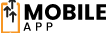QR codes are everywhere today, changing how we share and find information. They’re useful for anyone, from business owners to tech lovers. This guide will show you how to make your own QR code generator.
Making a QR code generator needs you to know the tech behind it and have the right tools. We’ll cover the basics of QR codes and what tools you’ll need. You’ll learn how to add important features to your generator. By the end, you’ll know how to make a powerful QR code generator for your needs.
Key Takeaways
- Gain a comprehensive understanding of QR code technology and its various applications.
- Discover the essential tools and development resources required to build a QR code generator.
- Learn the step-by-step process of implementing core functionalities, from data encoding to user interface design.
- Explore advanced features and customization options to enhance the capabilities of your QR code generator.
- Understand the importance of performance optimization and scalability for your QR code solution.
Understanding QR Code Generator Fundamentals
Exploring qr code development starts with understanding the basics of QR code technology. QR codes, or “Quick Response,” are two-dimensional barcodes. They can hold lots of information, like website URLs or contact details.
Types of QR Codes and Their Applications
QR codes have different types for various uses. Here are some common ones:
- Static QR Codes: These have fixed information, like a company’s website or product details.
- Dynamic QR Codes: These can change over time, making it easy to update content and track data.
- Specialized QR Codes: Some are made for specific needs, like payment or event tickets.
QR codes are used in many ways, from marketing to managing data. Knowing about these types helps developers make online qr generator tools for different needs.
Basic Components of a QR Code System
A QR code system has three main parts:
- The QR code itself, which holds the information.
- The QR code reader or scanner, which reads the information.
- The backend system or database, which manages the QR code data.
These parts work together to share information easily. This makes QR codes useful for both businesses and individuals.
Technical Requirements for Development
To make a good qr code development solution, you need to know a lot. This includes:
- Encoding and decoding algorithms
- Error correction and data capacity management
- Integration with backend systems and databases
- User interface design and customization options
- Optimization for performance and scalability
Meeting these technical needs helps developers make online qr generator tools. These tools are both useful and easy to use for everyone.
“QR codes have revolutionized the way we interact with the digital world, providing a seamless bridge between the physical and virtual realms.”
Essential Tools and Technologies for QR Code Development
To make a QR code generator, you need to know the key tools and technologies. This includes programming languages, libraries, and development environments. The right mix is key for a strong and feature-rich QR code solution.
Choosing the right programming language is important for QR code customization. Python, JavaScript, and Java are popular choices. Each has its own strengths and libraries. The choice depends on the platform you’re targeting.
QR code-specific libraries are also crucial. They help generate, encode, and customize QR codes. This makes development faster and easier. Libraries like qrcode (Python), qrious (JavaScript), and ZXing (Java) are widely used.
The development environment you choose is also important. IDEs like Visual Studio Code, PyCharm, or IntelliJ IDEA offer many tools. They help with debugging and managing projects, making development smoother.
https://www.youtube.com/watch?v=exw1-z_rakY
For a smooth dynamic QR code generation, consider extra technologies. Cloud storage, analytics, and user management systems can improve your QR code generator. They make it more functional and user-friendly.
By picking the right tools and technologies, you can create a QR code customization solution. It will meet the needs of your audience, offering a strong and easy-to-use platform for QR code management.
Setting Up Your Development Environment
To make a great QR code generator, you need a good development environment. This setup is key for making and developing QR codes well. Let’s look at the important steps to get your workspace ready for coding.
Required Software and Dependencies
First, make sure you have the right software. You’ll need tools based on your programming language and platform. Here are some examples:
- Integrated Development Environment (IDE) like Visual Studio Code, Xcode, or Android Studio
- Compilers or interpreters for your programming language (e.g., Python, Java, or JavaScript)
- QR code generation libraries or frameworks (e.g., Google’s ZXing, Facebook’s Paynter, or Zbar)
- Image editing software for customization (e.g., Adobe Photoshop or Figma)
Configuration and Initial Setup
After getting your tools, set up your environment. This includes creating project directories and using version control systems. Also, make sure your development dependencies are current. Learn about the libraries or frameworks you’ll use for qr code creation and qr code development.
Testing Environment Preparation
To test your QR code generator, set up a testing environment. This involves:
- Creating a local testing server or emulator to mimic real scenarios
- Writing test cases and validation steps to check your QR code’s functionality
- Using automated testing tools to improve quality assurance
By carefully setting up your development environment, you’re ready to handle qr code creation and qr code development. This ensures your project goes smoothly and successfully.
How to Make a QR Code Generator: Core Functions
To make a good QR code generator, you need to know its main parts. These parts include handling data, making QR code patterns, and making the output look good. By getting these right, developers can make a tool that helps lots of people.
Data Input Handling
The first thing to do is make it easy for users to input their data. This data can be text, URLs, or contact info. It’s important to make sure the input process is smooth and easy to use.
QR Code Generation Algorithms
The heart of a QR code generator is the algorithms that turn user input into a QR code. This process includes encoding the data, adding error correction, and making the QR code pattern. Using well-known QR code standards is key to making codes that work well.
Output Formatting and Customization
The last step is to make the QR code look good to the user. Users might want to change the file format, size, or add logos. Letting users customize their QR codes makes them more appealing and useful.
| Core Function | Description | Key Considerations |
|---|---|---|
| Data Input Handling | Accepting and validating user input, such as text, URLs, or contact information | Intuitive interface, efficient formatting, and error-handling mechanisms |
| QR Code Generation Algorithms | Translating user input into a unique QR code pattern, including encoding, error correction, and matrix generation | Adherence to QR code standards, reliable data encoding, and effective error correction |
| Output Formatting and Customization | Providing users with options for file format, image size, and branding integration | Flexible customization options, visually appealing output, and seamless user experience |
By focusing on these main parts, developers can make a QR code generator that’s both useful and easy to use. It can help with marketing, sharing info, or tracking assets. A well-made generator is a big help for both people and businesses.
Implementing Data Encoding Algorithms
The core of qr code development is data encoding. This step turns your information into the patterns of a QR code. It involves error correction and managing data size, crucial for qr codes to work well.
Error Correction Levels
Ensuring data integrity is a big challenge in qr code development. QR codes have an error correction system to handle damage. There are four levels – Low, Medium, Quartile, and High – each with its own strength.
Data Capacity Management
Data capacity is linked to error correction. Developers must balance storage with functionality. This balance is key for dynamic qr codes to handle different data types.
Code Pattern Generation
The last step is creating the QR code pattern. It needs precise calculations and algorithms. This ensures the code is accurate and scannable, vital for quality QR codes.
| Error Correction Level | Data Restoration Capacity | Recommended Use Cases |
|---|---|---|
| Low (L) | 7% | Basic information, low-risk environments |
| Medium (M) | 15% | Standard applications, moderate risk |
| Quartile (Q) | 25% | Sensitive data, high-risk environments |
| High (H) | 30% | Crucial information, maximum security |
Creating the User Interface for Your Generator
Designing a user-friendly interface is key for your qr code customization and online qr generator app. The UI is the first thing users see, so it must be both intuitive and attractive. It should guide users smoothly through creating and customizing their QR codes.
To make a top-notch UI for your QR code generator, focus on these important parts:
- Input Forms: Make sure input forms are clear and simple. They should let users easily enter the info they need, like URLs or text. The fields should be well-labeled and straightforward.
- Preview Functionality: Add a preview feature that shows users what their QR code will look like. This lets them see the final product and tweak it if needed.
- Customization Options: Give users many ways to customize their QR codes. They can change colors, add logos, or adjust sizes. This lets them make their QR codes unique to their brand or style.
- Download and Sharing: Make it easy for users to download and share their QR codes. They should be able to save them in different formats and share them on various platforms.
By focusing on these UI elements, you can make a qr code customization and online qr generator experience that’s both good-looking and easy to use. This makes it simple for your customers to create and customize their QR codes.
“A well-designed user interface can make all the difference in the success of a QR code generator application.”
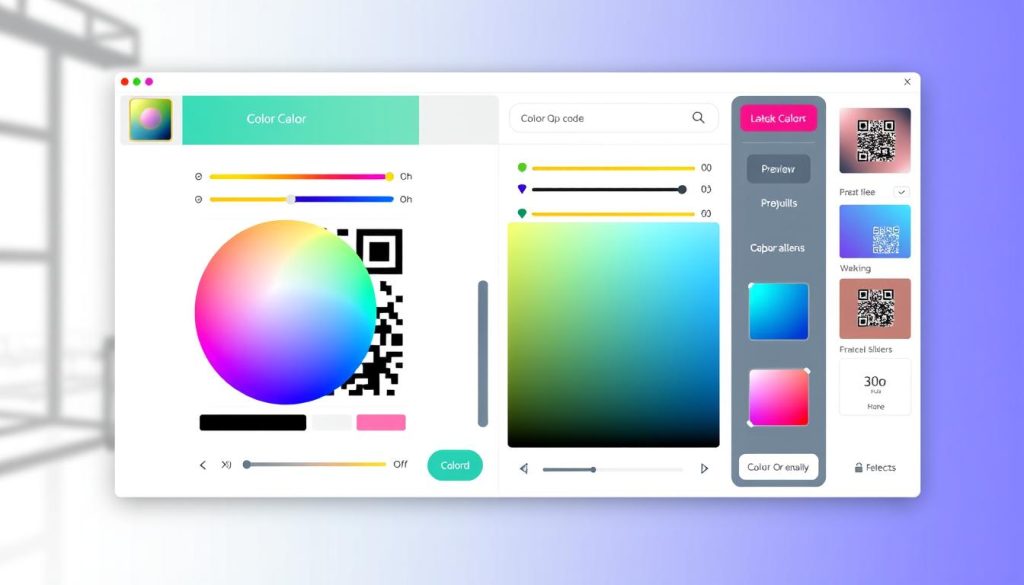
Adding Customization Features and Design Options
In the world of qr code marketing and qr code customization, making your QR codes look good is key. This part talks about how to make your QR codes fit your style and design.
Color and Style Modifications
You can change the color and style of your QR code. Try different colors to match your brand. You can also use patterns and gradients for a unique look.
Logo Integration Techniques
Adding your logo to the QR code is a great way to show your brand. Place and size your logo carefully to fit the QR code well. This makes your qr code customization stand out.
Size and Format Controls
Being able to change the size and format of your QR code is important. It lets you use them on business cards, screens, or in big marketing pieces. Adjusting these can make your QR codes look professional.
Using these features, you can make qr code marketing that looks good and works well. It will catch your audience’s eye and make a strong impression.
Testing and Debugging Your QR Code Generator
Testing and debugging your QR code generator is key to its success. This guide will show you how to make sure it works well. You’ll learn important steps to ensure your generator is reliable and secure.
Scanning Tests
Start by scanning your QR codes with different devices. Use smartphones, tablets, and QR code scanners. This checks if they work right every time.
qr code security Considerations
Make sure your QR codes are secure. Use strong error handling to fix problems. Think about issues like damaged codes, wrong data, and hacking attempts.
| Test Case | Expected Result | Actual Result | Pass/Fail |
|---|---|---|---|
| Scan QR code with smartphone | QR code is successfully recognized and decoded | ||
| Scan QR code with dedicated scanner | QR code is successfully recognized and decoded | ||
| Scan partially obscured or damaged QR code | Error message is displayed, and code is not decoded | ||
| Attempt to generate QR code with invalid data | Error message is displayed, and code is not generated |
By testing and debugging your qr code development solution, you ensure it works well. This means your QR code generator is reliable and secure. You’ll give your users a top-notch QR code generator.

Implementing Advanced Features and Analytics
Now that you know the basics of making a QR code generator, it’s time to get into the advanced stuff. We’ll cover dynamic QR codes, analytics, and tracking. These features open up new marketing chances and give you valuable data insights.
Dynamic QR Codes: Adaptable and Versatile
Dynamic QR codes are the latest in QR code tech. They can change, unlike static codes that stay the same. This means you can update your QR codes anytime for new campaigns or info.
Adding dynamic QR codes to your tool lets users manage content easily. It’s perfect for keeping up with fast-changing marketing needs.
Unleashing the Power of Analytics
Adding QR code analytics to your tool gives you key insights. You can see how often codes are scanned, where they’re used, and what devices they’re on. This info helps you improve your marketing and make smarter choices.
Comprehensive Tracking Capabilities
Boost your QR code management with top-notch tracking. Let users check how their codes are doing and see detailed reports. This makes your tool a go-to for data-driven marketing.
With these advanced features, your QR code generator will be a key tool for businesses. It helps them create, manage, and analyze their QR code campaigns. Give your users the power to engage more, improve their marketing, and make informed decisions.
Optimizing Performance and Scalability
Starting your qr code generator journey means focusing on performance and scalability. Your online qr generator must handle more users and keep the experience smooth. Here are key strategies to make your project last.
Streamlining Code Efficiency
Efficient code is key for a top-notch qr code development tool. Use optimization, manage data structures, and refine algorithms to speed up your app. Check your code often to find ways to improve and use resources better.
Leveraging Server-Side Processing
Make your server work harder by optimizing it. Use cloud services, distributed computing, and caching to handle more users and fast responses. This lets your online qr generator grow or shrink as needed, keeping users happy.
Embracing Scalability Strategies
- Use load-balancing to spread out requests and scale smoothly.
- CDNs can cache static assets, easing server work.
- Try database sharding or NoSQL for big data without slowdowns.
- Set up monitoring and auto-scaling to adjust resources as needed.
| Performance Metric | Baseline | Optimized |
|---|---|---|
| Response Time | 500 ms | 250 ms |
| Concurrent Users | 1,000 | 10,000 |
| Throughput | 50 QR codes/s | 200 QR codes/s |
With these strategies, your qr code generator will grow with user demand. It will offer a fast, reliable experience, making it a top choice in the market.
Conclusion
Creating a QR code generator is a complex task. It needs a deep understanding of the tech, tools, and design. You must learn about data encoding and make the interface easy to use.
In this guide, we’ve shown you how to make a strong QR code generator. You’ve learned about different QR code types and their uses. You also know the technical needs for a successful project.
Now, keep improving your QR code generator. Watch for new trends and what users want. Adding cool features like customization and analytics will make your tool stand out.