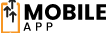In today’s digital world, QR codes are everywhere. They help share info quickly and connect us to online content. If you’re a business owner or just want to share links easily, learning to make QR codes is useful. This guide will show you how to create QR codes, from their purpose to tracking their use.
Key Takeaways
- QR codes can store a wide range of information, including URLs, contact details, and event details.
- QR codes have a variety of applications in both business and personal settings, such as marketing, sharing information, and payment processing.
- Generating QR codes is a straightforward process that can be done using various online tools and platforms.
- Customizing QR codes with colors, logos, and branding elements can help them stand out and align with your visual identity.
- Tracking QR code performance and analytics can provide valuable insights into user engagement and the effectiveness of your QR code campaigns.
Understanding QR Codes and Their Purpose
QR codes, or “Quick Response” codes, are a modern tool for sharing information. They can hold a lot of data, like text, web links, and even videos. People use their smartphone cameras to quickly access this information.
Types of Information QR Codes Can Store
QR codes can store many types of data. This makes them useful in different situations. Here are some examples:
- Website URLs
- Contact details (name, phone number, email, etc.)
- Calendar events and meeting details
- Plain text messages
- Geolocation coordinates
- Mobile app downloads
- Social media profiles
Common Uses for QR Codes in Business and Personal Life
QR codes are used in both business and personal life. In business, they help with marketing and sharing product info. Here are some ways they’re used:
- Product packaging and labels
- Business cards and promotional materials
- Menu items in restaurants
- Event tickets and registrations
- Linking digital content to physical products
For personal use, people use QR codes to share contact info and access digital content. They can even make secure payments.
Benefits of Using QR Codes for Information Sharing
QR codes make sharing information easy and quick. They save time by avoiding manual entry or complex URLs. Plus, they can be customized with logos and colors, making them great for marketing.
QR codes are versatile and easy to use. They bridge the gap between the physical and digital worlds with just a scan.
Essential Tools and Requirements for QR Code Generation
Creating a QR code is now easy, thanks to many qr code maker tools. You can choose from online or offline options to make your QR code.
Online qr code encoding generators are very popular. They have simple interfaces where you can add your content and customize it. Then, you can make a QR code right away. Some top online tools include:
- QR Code Generator by Flowcode
- QR Code Monkey
- Kaywa QR Code Generator
- Barcodes, Inc. QR Code Generator
If you like working offline, there are software apps for qr code encoding. These tools let you customize more and save your QR codes on your computer. Some great offline options are:
- QR Code Studio
- Designhill QR Code Generator
- Barcode Generator by BarcodesInc
- Qrafter
To make a QR code, you need a few things. You’ll need a device with internet, a browser or software, and the content you want to encode.
| Online QR Code Generators | Offline QR Code Generators |
|---|---|
| Flowcode QR Code Generator | QR Code Studio |
| QR Code Monkey | Designhill QR Code Generator |
| Kaywa QR Code Generator | Barcode Generator by BarcodesInc |
| Barcodes, Inc. QR Code Generator | Qrafter |
How to Generate QR Code: Basic Steps for Beginners
Generating a QR (Quick Response) code is easy and popular for both businesses and individuals. You can share contact info, link to websites, or encode other data. The process is simple, even for those new to QR code creation.
Choosing the Right Content Type
The first step is to decide what information you want to encode. QR codes can hold different types of data, such as:
- Website URLs
- Contact information (name, phone, email)
- Text messages or notes
- Calendar events or appointment details
- Social media profiles
- and more.
Inputting Your Information
After choosing your content type, input the relevant details. This might mean typing a website URL, copying contact info, or entering a message or event details. Make sure the info is correct and current for a smooth user experience.
Customizing QR Code Settings
QR code generators often let you customize your QR code. You can change the size, color, and style to match your brand or taste. You can also pick the error correction level, which affects how much damage the QR code can take and still be scanned.
By following these steps, you can quickly make a QR code to share info, drive website traffic, or for other QR code uses. With the right tools and a bit of planning, you’ll be making QR codes in no time.
Popular Online QR Code Generators and Their Features
In today’s digital world, having a good qr code generator is key. Luckily, many online platforms offer great features for different needs. Let’s look at some top qr code maker options and what makes them stand out.
QR Code Generator is a favorite for many. It lets users create, customize, and manage QR codes easily. Its simple design and many options help businesses and individuals make unique QR codes that match their brand.
QRStuff is another top choice. It has a user-friendly dashboard and lots of features. You can make different QR codes, including dynamic ones, and track their performance all in one place.
Bitly is great for a simple qr code maker experience. It’s known for shortening URLs, but it also makes QR codes. With just a few clicks, you can turn links into QR codes that are easy to scan.
These are just a few of the many qr code generator tools online. Each has its own features and prices. By checking them out, you can find the best one for you and make QR codes easily.

“QR codes have changed how we share info and connect with people. The right qr code maker can really make a difference in making a strong impression.”
Customizing Your QR Code Design and Appearance
In the world of qr code creation and making qr codes, customization is key. QR codes can be more than just a way to share information. They can also be a powerful tool for branding and marketing. By customizing your QR code’s design and appearance, you can make it more appealing and memorable.
Color and Style Options
Changing the color of your QR code is an easy way to customize it. While traditional black-and-white QR codes work well, adding color can make them stand out. Try different colors, patterns, or gradient effects to make your QR code unique.
Adding Logos and Branding Elements
Adding your company’s logo or branding elements to your QR code can strengthen your brand. But make sure these additions don’t mess with the QR code’s readability or scanning ability.
Size and Resolution Considerations
When customizing your QR code, size and resolution are key. It should be big enough to scan easily but not too big. Also, high-quality images ensure a smooth scanning experience for everyone.
By exploring customization options, you can create a QR code that looks good and works well. The goal is to find a balance between looks and function. This way, your QR code will be both attractive and effective.
Static vs Dynamic QR Codes: Making the Right Choice
When you create QR codes, you’ll find two main types: static and dynamic QR codes. Knowing the differences between them helps you choose the best one for your needs.
Static QR codes are simple and reliable. They have fixed information that can’t be changed after they’re made. They’re great for things like website links or contact info. They’re often used on promotional materials and product labels where the info doesn’t change.
Dynamic QR codes, however, offer more flexibility. You can change the content linked to them anytime without having to redo the QR code. This is handy for campaigns or events where you might need to update the info.
- Static QR codes give a permanent link to your content.
- Dynamic QR codes let you change the linked info anytime, offering more flexibility.
- Think about your specific needs and how important it is to update the content when deciding between static and dynamic QR codes.
“The ability to update dynamic QR codes is a game-changer for businesses that need to adapt their content or promotions on the fly.”
The choice between static and dynamic QR codes depends on what you need. By knowing the strengths and limits of each, you can pick the best QR encoding for your projects.
Testing and Validating Your Generated QR Code
Creating a qr code is just the start. Before you share it, make sure it works well. We’ll look at common problems and how to test your QR code.
Common QR Code Scanning Issues
One big issue is when the QR code and background don’t contrast well. This makes it hard for apps to read it. Also, too many designs or logos can mess up the code’s clarity.
Using old or unsupported QR code types is another problem. Keeping up with new standards helps your code work on more devices.
Best Practices for QR Code Testing
- Scan your QR code with different devices and apps to check it works everywhere.
- Test it in various lights, like sunlight, to see if it scans well.
- Make sure the code’s contrast is good for easy scanning.
- Check that the info in the QR code is right and goes where you want it to.
- Ensure the QR code’s size and quality work at different distances and angles.
By following these tips, your qr code encoding will be ready to go. Testing your QR code before sharing it helps avoid problems. This way, your audience will have a smooth experience.
Best Practices for QR Code Placement and Distribution
Placing and distributing your create qr codes right is key to their success. Whether for marketing, branding, or sharing info, good practices help. This ensures your QR codes are scanned easily and work as planned.
For print materials, think about the best size and spot for your QR code. It should be big enough to scan but not too big. Place them in busy spots, like the back of brochures or on business card corners, for better visibility.
In digital media, make sure your QR codes fit well with your content and social media. Put them near important info or actions, making it easy for users to scan and act. Also, give clear directions to encourage scanning.
Don’t forget about lighting and access. Avoid dark or hard-to-reach spots for QR codes. Think about your audience’s needs and make sure QR codes are easy for everyone to use.
| Best Practices for QR Code Placement | Best Practices for QR Code Distribution |
|---|---|
|
|
By sticking to these create qr codes and qr code creation tips, your QR codes will be well-placed, easy to find, and shared far and wide. This will boost engagement and help you reach your goals.
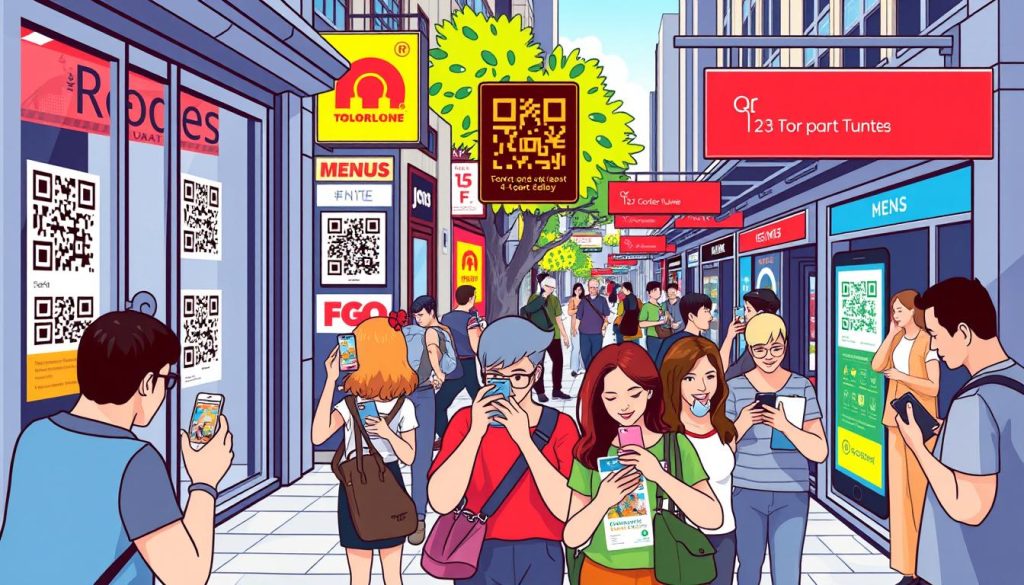
Tracking and Analytics for QR Code Performance
It’s important to measure how well your dynamic QR codes are doing. This helps you see their impact and improve your marketing plans. With QR code analytics, you can learn about user engagement, scan rates, and how effective your QR code campaigns are.
Measuring Scan Rates and User Engagement
Tracking the scan rate of your QR codes is key. It shows how often they’re scanned and by whom. Also, watching what users do after scanning, like visiting websites or downloading apps, helps you see the real impact of your QR codes.
Understanding QR Code Analytics Data
Many QR code tools, like dynamic QR codes, have advanced analytics. They give you lots of data on device types, locations, and user behavior. By looking at this data, you can spot trends, improve your QR code design, and make better decisions for your QR code generator efforts.
| Metric | Description | Importance |
|---|---|---|
| Scan Rate | The number of times your QR code is scanned | Measures the overall engagement and effectiveness of your QR code |
| Conversion Rate | The percentage of scans that result in a desired action (e.g., website visit, app download, form submission) | Indicates the ability of your QR code to drive meaningful user actions |
| Device Type | The type of device used to scan the QR code (e.g., smartphone, tablet) | Helps you optimize your QR code design and content for the most common device types |
| Geographical Data | The locations from which your QR codes are scanned | Enables you to tailor your QR code placement and content to specific regions or target audiences |
By keeping a close eye on these metrics, you can make smart choices to improve your dynamic QR codes and QR code generator plans. This will help you get better results and make your QR code efforts more effective.
Conclusion
In this guide, we’ve delved into the world of QR codes. We’ve seen how they can store and share information. They’re useful in both business and personal life.
Generating QR codes is now easier than ever. Whether you’re a business owner or an individual, you can use them. This guide has shown you how to create QR codes that fit your needs.
QR codes connect the digital and physical worlds. They make sharing information easy and engaging. Try using QR codes and see how they can improve your how to generate qr code and qr code maker experiences. This technology can open up new opportunities for you.